How to Use WeTest PerfDog for Efficient Performance Testing
Introduction
In the ever-evolving world of technology, the performance of your applications or games can significantly impact user experience. Whether you are a developer, tester, or a tech enthusiast, understanding and optimizing your application's performance is crucial. This is where Perfdog, a powerful performance analysis tool by WeTest, comes into play. As an easy-to-use, multi-platform, and real-time tool, PerfDog offers you a comprehensive solution for performance testing. In this article, we will guide you on how to use the PerfDog client to ensure your applications perform at their best.
What is PerfDog?
PerfDog is a user-friendly performance-testing tool developed by WeTest. It supports various platforms including Android, iOS, and Unity, offering real-time, multi-dimensional data monitoring, crash log analysis, and more. With Perfdog, users can conveniently analyze and optimize the performance of their applications or games.
Getting Started with PerfDog Client
Follow the steps below:
Download and Installation: The first step is to download the PerfDog client from the official WeTest website. The client is available for both Windows and Mac operating systems. Once downloaded, follow the on-screen instructions to install the application.
Registration and Login: After successful installation, open the PerfDog client and register an account if you don't have one. You can easily register using your email. Once registered, log in to your account.
Connecting Devices: To start performance testing, you need to connect your device (Android/iOS/Unity) to the PerfDog client. For Android devices, enable USB debugging and connect your device to your PC. For iOS devices, you need to install the WebDriverAgent on your device. For Unity, you need to integrate the Perfdog SDK into your Unity project.
Starting a Test: Once your device is successfully connected, you can start a performance test. Select the application you want to test, choose the performance parameters you want to monitor, and click on 'Start Testing'.

Real-time Monitoring: With PerfDog, you can monitor various performance parameters in real-time. The tool provides a graphical representation of data, making it easier to understand and analyze the performance.

Report Generation: After the test, PerfDog generates a comprehensive report detailing the performance of your application. The report includes data on CPU usage, memory usage, FPS, power consumption, and more.
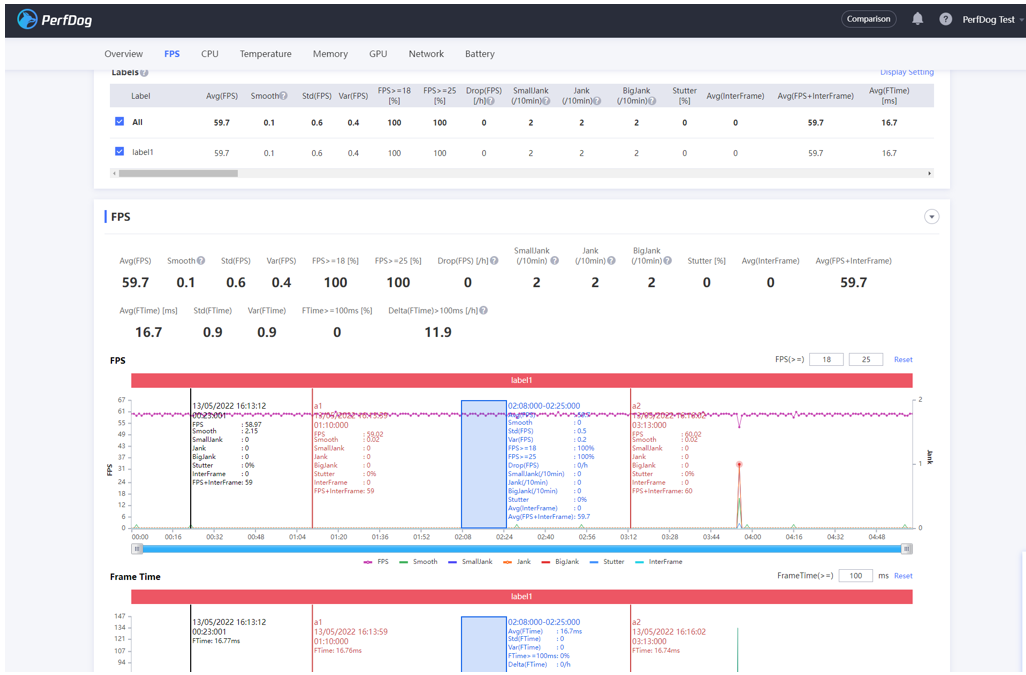
Sharing Reports: PerfDog also allows you to share the test reports with your team. You can share the report link directly, or export the report in multiple formats such as HTML, Excel, or PDF.
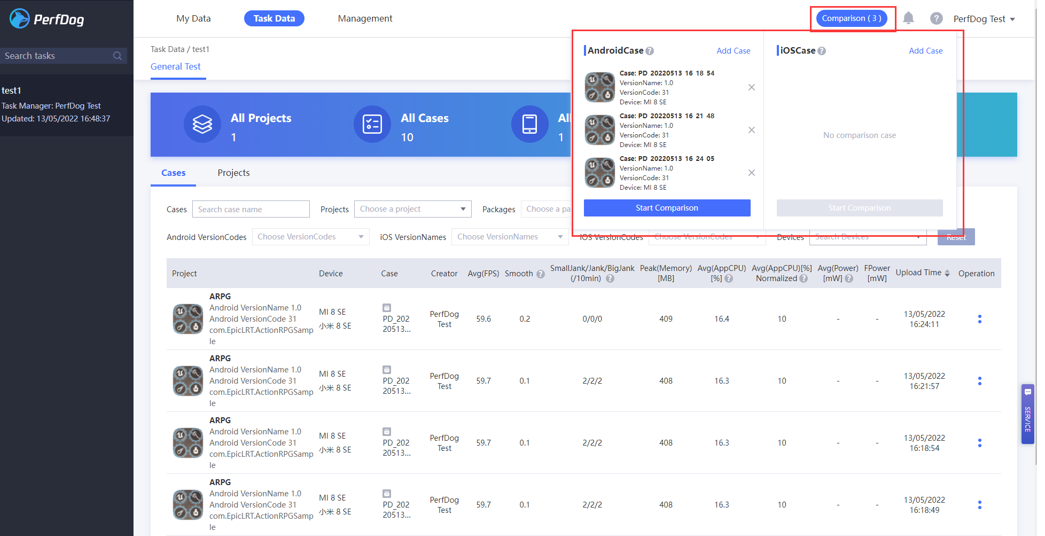
Conclusion
PerfDog by WeTest offers a comprehensive solution for performance testing, providing real-time, multi-dimensional data monitoring across various platforms. With its user-friendly interface and detailed reports, PerfDog makes performance testing and optimization a breeze. So, whether you are a developer looking to optimize your application, or a tester wanting to ensure the best performance, PerfDog is the tool for you.
Start using PerfDog today and take your application's performance to the next level.


